
Mostly we are using wired Ethernet networking in our contextual smart home. It is very reliable and also cheap and easy to install.
Wired Ethernet networks come in different variants though as the technology has progressed over time. The early technology was only capable of 10Mbps but 100Mpbs technology is most common. Cheaper Ethernet cables (Cat5) and devices are only capable of 100Mps and this will be true of a lot of older laptops, network cards, etc.
In order to get the maximum speeds from your wired networks in your home, every part of the network must support them. This includes your ISP mode/router, cables, switches and the end devices.
Cat5 is basically obsolete now and it is very unusual to find Cat5 cable still for sale. This cable supports networks of 10 to 100Mbps.
What you will find though is that many older Cat5 patch cables are still around and in use and many people don't realise that those old cables they used from a drawer may be slowing down their devices in their home.
With 100Mbps and faster Internet connections now appearing, the local network in your home could be the bottleneck in the future. This is why Gigabit Ethernet is slowly replacing it in consumer applications but, it is far from widespread. We wired our current house with Cat5e cable in order to support Gigabit Ethernet.
Cat6 cable has a 250MHz bandwidth and can support up to 10Gbps over distances up to 55m. It can also reach to 100 meters at a slower rate of 1000Mbps. Cat6 cable is widely used to handle 10Gb Ethernet. The price differential between a 300m drum of Cat5e cable and the equivalent Cat6 cable is small.
Cat6 cables are less flexible than Cat5 cables and can't be bent to the same tight radius.
Cat6 cables can be terminated using the same RJ45 plugs as used for Cat5e but for best performance, a shielded RJ45 plug is used.
The a in Cat6a stands for 'augmented' and refers to the improved specifications. Cat6a doubles data transmission bandwidth, from 250 to 500MHz. It also decreases the chance of cross-talk interference and provides superior reliability and transmission speeds over longer lengths of cable. Cat6a cables are also often shielded, making them ideal for industrial use where additional interference may be a concern.
The latest cable specification is Cat7, which is shielded only and requires a Gate45 connection. The speeds are up to 100Gbps at less than 15 meters, reverting to 10Gbps at longer distances.
Having just said that Cat7 is the latest cable specification, there is a Cat8 specification in development which boosts performance even higher by using a 2000MHz bandwidth, which means it can deliver speeds of 25Gbps or 40Gbps. It uses a shielded cable.
As a general rule of thumb, solid core cables are used to connect fixed sockets in your home, e.g. a wall plate or patch panel. Multi-strand cables are generally used for patch cables (with a plug on both ends) because they are more flexible.
There are exceptions to this though and you can buy 2-part RJ45 plugs that are designed to work with both.
It's not quite as simple as you might think because some 'unshielded' cables have shielding over each twisted pair, to reduce cross-talk and interference. A shielded cable generally refers to the overall outer layer of the cable.
To get the best performance out of shielded cables, you need to terminate it correctly and this includes 'earth bonding' the shield layer.
Copper Clad Aluminium (CCA) cables are very common and many people buy them without realising. They are often a lot cheaper than solid core copper cables but, the performance is also much lower. We avoid CCA cables at all costs because you simply don't know what you are getting in terms of performance and reliability.
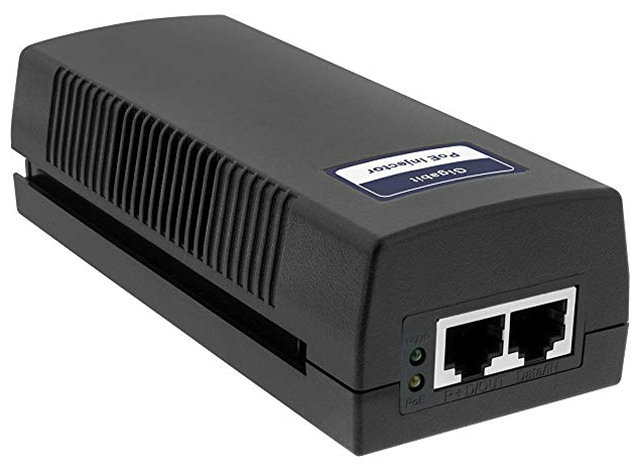
It is possible to use a PoE injector, to insert power into a network cable for use with cameras, etc.
In order to get the best possible speeds on your wired network when connecting to the Internet, you need an ISP modem/router that can support Gigabit Ethernet connections or you will be limiting your speeds across much of your home network at this point. If you were to plug a Mesh Wi-Fi system in at this point, the whole Wi-Fi network would be restricted in speed.

Many people don't appreciate this and anyone in the UK using a BT Home Hub 4 or older will be in this position.

We currently use an EE Smart Hub in our home, which has 4 Gigabit Ethernet connections on the back.
Just because you have an ISP hub that supports 4 Gigabit Ethernet ports on it, this doesn't mean that all four ports can be used at high speeds. The hardware processor behind these 4 ports is likely to be fairly low specification and will be a limiting factor at some point.

Most ISP hubs only have a few network ports on the back, so it is very likely that you will need one or more switches in your home, like this Netgear 24-port Gigabit switch. It is important that you use a Gigabit switch in order to get the best possible speeds over you home network.
There are even faster switches around (10Gbit) but these are expensive and only worthwhile if you have a real application that can make use of these kinds of speeds.
One of the things we see most often in online forums and on social media is people complaining about slow Wi-Fi in their home and how an Internet speed testing service is giving really poor results. Many people fail to make the distinction between their Internet connection and their Wi-Fi connection and don't realise that they are two separate sections of network.
The only way to accurately test the speed of your Wi-Fi is to use a tool like iPerf in your home. To use this tool, you must run the iPerf server on a high spec PC with a wired, Gigabit Ethernet connection to your home router, to ensure this doesn't affect your results. You then run an suitable client app on your wireless test device, to get a measure of bandwidth available over Wi-Fi.
These test also assume that your Wi-Fi is not subject to external interference and is not being used by lots of other devices. Wi-Fi is a shared resource and other connected client devices may reduce the speeds achieved. In practice, it is very hard to achieve the same ideal conditions in your home, that manufacturers of hardware use to achieve their quoted performance figures.
Many people don't realise that most mobile devices actually have hardware limitations that restrict the maximum speed they can transfer data over Wi-Fi. Many older devices only support 2.4GHz Wi-Fi too. The processor and Wi-Fi chipsets used will be the main limitation. By way of example, an Apple iPhone 4 is incapable of sending data over Wi-Fi any faster than 19Mbps. An iPhone 6 supports maximum speeds of up to 220Mbps and an iPhone 7 about 450Mbs. Older devices tend to be much slower than the latest ones.
The Wi-Fi access point hardware being used in the home will also be a big factor in limiting Wi-Fi speeds. Many ISP routers are built to be cheap and contain hardware that may limit the speeds achievable. If you are also using repeaters, extenders and even mesh Wi-Fi, this will introduce extra hardware that can slow down Wi-Fi speeds.
The only accurate and reliable way to therefore test the speed of your Internet connection is to run a speed test from the same high-spec PC connected to your home router with a wired, Gigabit Ethernet connection. And even then, there may be factors such as contention in the network and remote server load that will affect the speed test results. Running Internet speed tests on mobile devices connected via Wi-Fi, will only ever be indicative and the result will often be compromised by other factors in your home.
There are many things that can be done to make it easier to install wired networking in a new home and also when retro-fitting to an existing home.