

There are a lot of 'connected' or 'smart' appliances appearing on the market but, it is still early days. Many are overloaded with features, to provide the necessary 'gadget appeal' in an attempt to differentiate themselves in the market and to justify the additional expense.
The main problem with 'smart' appliances is that they are generally much more expensive (as premium models) and often come with far too many features. Many features often means increased complexity and less reliability. The other challenge is that you are limited to specific vendors and they have a limited range in terms of size, form factors, colours, etc. Another big concern is that many tend to report back to the vendor and compromise your privacy.
Our view is that you should be able choose the appliance that you want in terms of size, form factor, colour, performance, features, etc. and many people have already done this. A lot of appliances are designed to last 10 or more years, so they are unlikely to be changed for a 'smart' equivalent any time soon. The vast majority of people simply want to know whether their appliance is on or off and how much power it is using or has used (energy monitoring). The focus of this page is on how best to achieve this using your existing appliances, whilst retaining control of this information and protecting your privacy.
The biggest challenge with tracking appliance usage is latency and the time required to know if an appliance is on or off with a high level of confidence. Choosing the right method and technology to enable usage tracking is key if small time delays are important. It very much depends on what you want to do with this information. If all you want is a notification or voice announcement when an appliance has finished its task, then small delays are probably not an issue.

Devices like this Z-Wave Plus Aeotec Smart Switch 6 simply plug into a mains socket and pass power through the plug, to the appliance. They can track usage and some also provide energy monitoring.
How this information is collected and used depends very much on what smart home controller you are using. This is an expensive way to determine usage information but it is an easy method to deploy in places like a kitchen. The smart plugs are quite compact and discrete, requiring no wires.

If an electrical connection is taken from inside the appliance on the right (switched) side of the switch used to operate it, this can then be used as a signal to the smart home.
An ideal device to do this voltage detection is the H11AA1 bi-directional input optically coupled isolator. These cost as little as 25p each.
Typically these would be installed in the back boxes or surface boxes with a wired connection to an Arduino. In a new build, this approach makes a lot of sense and is very cheap to do.

These ACS712 modules use a hall effect sensor to measure the ac current flowing to an appliance. They come in several variants with different current ratings. These are typically interface to an analogue input pin on an Arduino.
A project showing how to use the ACS712 to measure ac current.

Sometimes an appliance provides an obvious, usable indication showing when it is on. Our integrated Bosch dishwasher is a good example of this and shines a red light onto the kitchen floor when the device in a washing cycle.

This indicator can be used without requiring an electrical connection at all, to provide a completely accurate and timely view to our smart home. This is achieved by using a light dependent resistor (LDR) to sense the red light and drive a digital input.
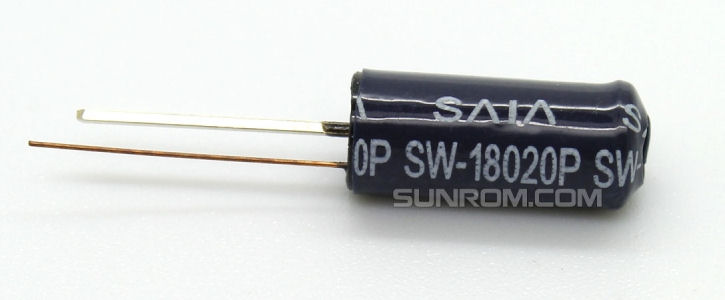
There are quite a few types of vibration sensors. Some of them are very cheap (less than 50p each).
Vibration sensors can work but they may be falsely triggered by human interaction with the appliance (closing door, etc.) or even by other appliances in close proximity. They will also likely be triggered by earthquakes in regions of the world where these are more common. This is not really an issue in the UK though.
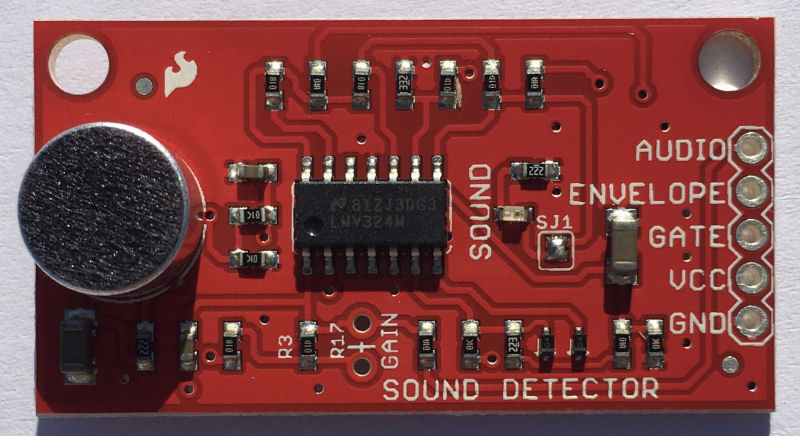
These sound or noise sensors are designed to interface to an Arduino or other similar type of micro-processor.
Having 'dumb' sensors detecting usage is one thing but, many of them will require signal conditioning to translate the transient signals seen into a more useful view of whether and appliance is on or off. This will then need to to converted into some kind of meaningful event that can be used by the smart home to determine state and take action. We use Arduino processors to connect the types of sensors described above and they will also do the signal conditioning or 'cleaning' for us, so that our contextual smart home only sees the important on and off events at the start and end of the each appliances cycle.
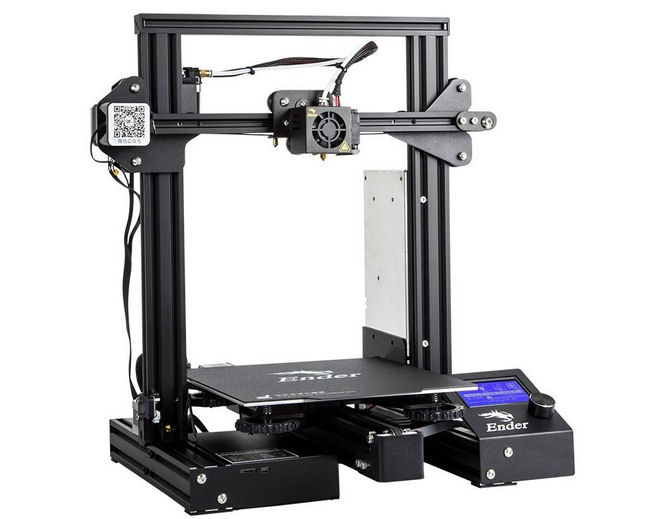
Sometimes we want to be able to signal more than on/off transitions to our contextual smart home. Our Ender 3 Pro 3D printer is one example. We monitor current usage using an Arduino which models the usage profile, so that it can signal when the current cycle (3D print) has completed.
Our contextual smart home has a model for each connected appliance and so it can take appropriate action when it receives an event via our unified communications protocol. We track some devices purely out of interest and some for security. Our smart home can easily be configured to send a or make a voice announcement for any appliance we have connected to it.
Our page on appliances list numerous examples using a wide range of sensors and techniques to detect appliance usage and power usage.